These days, people love getting their food just the way they like it. Customisation is key to keeping customers happy, whether it’s extra cheese, no onions, or a specific spice level. If your restaurant’s online ordering system doesn’t offer enough options, you could be missing out on sales.
The good news? Adding customisation options is easier than you think. Let’s dive into how you can do it right.
1. Give Customers What They Want
Before making changes, it’s a good idea to figure out what your customers actually want. Some might prefer swapping ingredients, while others may need allergy-friendly options.
Take a look at past orders and customer feedback to see common requests. The goal is to make customisation easy and useful without complicating it.
2. Let Customers ‘Build Their Own’ Meals
A ‘Build Your Own’ option is a great way to let people personalise their meals. Whether it’s pizzas, burgers, or salads, giving customers control makes ordering more fun. Try breaking it down into steps:
- Step 1: Choose a base (pizza crust, salad greens, pasta, etc.)
- Step 2: Pick proteins
- Step 3: Add veggies and toppings
- Step 4: Select sauces and dressings
- Step 5: Choose spice levels or cooking preferences
This simple process keeps things easy while also giving your restaurant a chance to upsell add-ons.
3. Make Toppings & Add-Ons Easy to Pick
Some people love extra toppings, while others like to keep it simple. Give customers the option to add, swap, or remove ingredients easily.
For example, let them choose their spice level in a curry dish or swap chicken for prawns. More options mean happier customers and bigger orders.
4. Help with Dietary Needs & Allergies
Lots of people follow specific diets like vegan, keto, or gluten-free. Others may have allergies. Your restaurant ordering system should make it easy for customers to filter menu items based on their needs.
Clearly label dishes with allergens like nuts, dairy, or gluten, and offer substitutes where possible. A simple ‘customise for dietary needs’ button can make a big difference.
5. Add a Special Instructions Box
Sometimes, customisation isn’t just about toppings. Adding a “special instructions” or “notes” section lets customers make extra requests, like “no onions,” “extra spicy,” or “sauce on the side.”
While you might be unable to fulfil every request, giving customers the option makes them feel valued.
6. Use Pictures to Make Choices Easy
People eat with their eyes first, so make the customisation process visual. Use high-quality images to show different ingredients and toppings. If possible, let customers see a preview of their custom dish before they order.
Interactive elements, like dragging and dropping toppings onto a Pizza, make the experience fun and user-friendly.
7. Keep It Quick & Simple
A smooth and intuitive online food ordering system keeps customers coming back. Make sure your customisation process is:
- Easy to use: Keep the design clean and straightforward.
- Mobile-friendly: Most people order from their phones, so make sure the system works smoothly on mobile devices.
- Fast and responsive: If your site is slow, customers might give up and order elsewhere.
A smooth, hassle-free experience will keep customers coming back.
8. Tell People About It!
If you offer customisation, make sure people know about it! Use your website, social media, and emails to highlight these features. Customers may not realise they can tweak their meals unless you make it clear. Try using phrases like:
- “Your meal, your way—customise it just how you like it!”
- “Love extra spice? Prefer less sauce? Make it perfect for you!”
- “Build your own pizza in just a few clicks!”
Posting images of popular custom orders on social media can also inspire customers to try it for themselves.
9. Use Smart Suggestions to Boost Orders
AI-powered recommendations can take customisation to the next level. If a customer orders a burger, your system could suggest adding cheese or upgrading to a meal deal. This makes ordering easier for customers while increasing your average order value.
10. Make It Easy for Your Kitchen
While customisation is great for customers, it shouldn’t slow down your kitchen. To keep things running smoothly:
- Keep options structured: Make sure the choices are clear so there’s no confusion.
- Train your staff: Ensure kitchen teams understand how to handle custom orders quickly.
- Set limits: Too much flexibility can be overwhelming. Stick to reasonable modifications.
Balancing customisation with kitchen efficiency means happy customers and stress-free staff.
11. Save Favourites for Quick Reordering
Regular customers often order the same thing. Make life easier for them by adding a “Reorder Your Favourite” button so they can get their go-to meal in just one click.
12. Listen & Improve Based on Feedback
Keep an eye on customer feedback to see which custom options are most popular and where improvements can be made. If lots of customers request a specific customisation that isn’t available yet, consider adding it. Continuous tweaks will help keep your menu fresh and customer-friendly.
Final Thoughts
Offering customisation options in your restaurant ordering system is a game-changer for boosting sales and keeping customers happy. Features like ‘Build Your Own’ meals, dietary filters, and AI-powered recommendations can make ordering more fun and flexible. Plus, promoting these options will ensure that more people take advantage of them.
Want to upgrade your online food ordering system? ChefOnline can help you set up a seamless, customer-friendly system with a few of these customisation options. Get in touch today and take your restaurant’s online ordering to the next level.